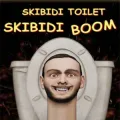The Ultimate Guide to Setting Romantic Boundaries in The Sims 4
Jul-25-2024

Enhancing your Sims' relationship dynamics has never been easier or more immersive, thanks to the new romantic boundaries feature introduced in The Sims 4 base game update. This comprehensive guide will walk you through every step of setting and adjusting romantic boundaries to best suit your Sims' individual needs and preferences. Whether you're creating a monogamous relationship or exploring polyamory, these detailed instructions will help you navigate this new system with confidence.
Step 1: Accessing Romantic Boundaries
The first step to setting romantic boundaries in The Sims 4 is to access the appropriate settings. This is accomplished through the Identity Panel. Here’s how:
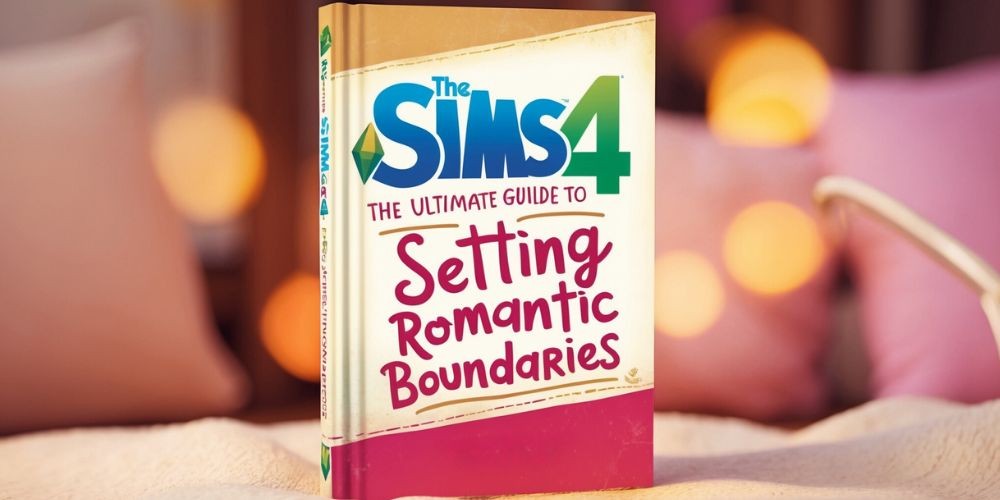
- Open The Sims 4 and load your desired game save.
- Select the Sim for whom you want to set romantic boundaries.
- Click the three dots located underneath the Identity Panel. This will open an advanced settings menu.
- Select the "Romantic Boundaries" tab to access all available options for jealousy and romantic boundaries.
It's important to familiarize yourself with this menu, as it will become your primary tool for customizing your Sims' romantic interactions.
Step 2: Understanding Romantic Boundary Options
The romantic boundaries in The Sims 4 provide various options for how jealousy manifests in relationships. Here are the choices you can set for a Sim:
- Non-Physical Romance: Your Sim will feel jealous if any romantic partner engages in non-physical romantic activities (such as flirting) with other Sims.
- Physical Romance (Excluding WooHoo): Your Sim’s jealousy is triggered if their partner engages in physical, romantic activities with other Sims, excluding WooHoo.
- WooHoo: Your Sim will feel jealous if their partner engages in WooHoo with other Sims.
- Customizable Triggers: Your Sim’s jealousy triggers can change based on conversations about romantic boundaries with other Sims.
These options allow you to tailor the emotional responses to fit your narrative, therefore adding layers of realism to the game.
Step 3: Setting Romantic Boundaries
Now that you understand the options available, it’s time to set your Sim's romantic boundaries. Follow these steps:
- Navigate to the Sim whose boundaries you wish to customize.
- Access the advanced settings menu through the Identity Panel and click on the "Romantic Boundaries" tab.
- Select one of the available jealousy options based on how you want your Sim to react in relationships.
Once you’ve made your selection, these boundaries will be automatically applied to your Sim, influencing how their romantic relationships develop throughout gameplay.
Step 4: Changing Romantic Boundaries
Changing a Sim’s romantic boundaries requires a conversation with their partner. This allows for dynamic relationship adjustments over time. Here’s how to initiate this:
- First, ensure that your Sims are in a relationship.
- Select the Sim you wish to change boundaries for and initiate a conversation with their partner.
- Navigate to the Relationship tab in the Social menu and select "Change Relationship."
- Pick "Ask to Reconsider Romantic Boundaries" and choose the specific boundary you’d like them to reconsider.
The partner may accept or decline this request. If they accept, the trigger for jealousy will be lessened regarding the specified action.
Step 5: Conversations About Boundaries
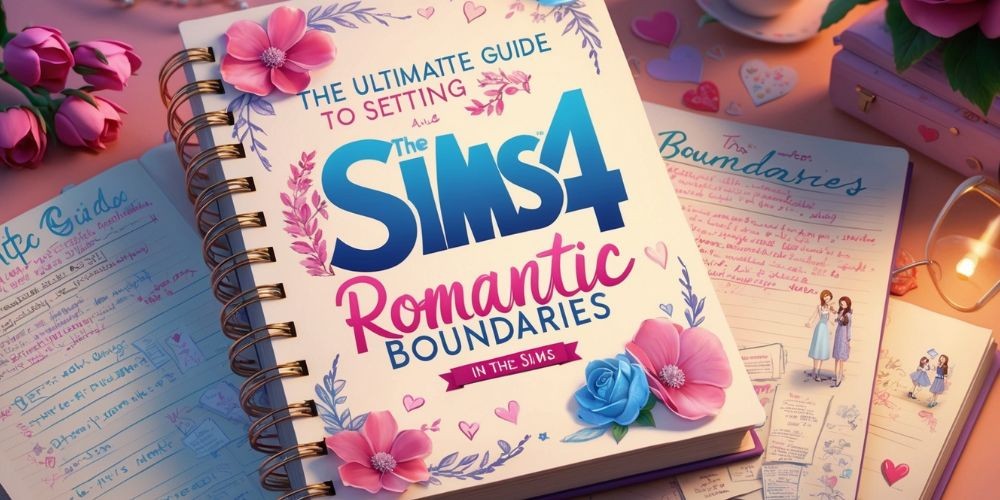
Conversations about boundaries not only allow you to adjust specific settings but also deepen the realism in relationships. If a Sim breaks another’s boundary (intentional or not), it can serve as a plot device, adding emotional complexity to the narrative. Here’s how to foster such conversations:
- Select the Sim to initiate the conversation.
- Navigate to the Relationship tab.
- Choose "Discuss Romantic Boundaries" and select the topic you wish to bring up.
These discussions can either reassure the boundaries or open lines of communication for potential changes, making your Sims' relationships dynamic and unique.
Step 6: Managing Jealousy
Jealousy is a significant aspect of romantic relationships in The Sims 4, and understanding how to manage it can ensure that your gameplay remains engaging. Here’s how you can handle jealousy effectively:
- Respect Boundaries: Ensuring that Sims respect each other’s romantic boundaries will keep jealousy at bay and maintain relationship satisfaction.
- Revisit Boundaries Often: Regularly discuss and reassess romantic boundaries to adapt to evolving relationships.
- Cooldown Periods: If a Sim has been hurt by broken boundaries, allow some downtime for them to recover emotionally before discussing boundary changes again.
Proper management of jealousy adds depth and real-life complexity to your Sims' romantic interactions, making for a richer gameplay experience.
Step 7: Exploring Polyamory
The introduction of customizable romantic boundaries allows for the option of polyamorous relationships. Here’s how you can explore this dimension in The Sims 4:
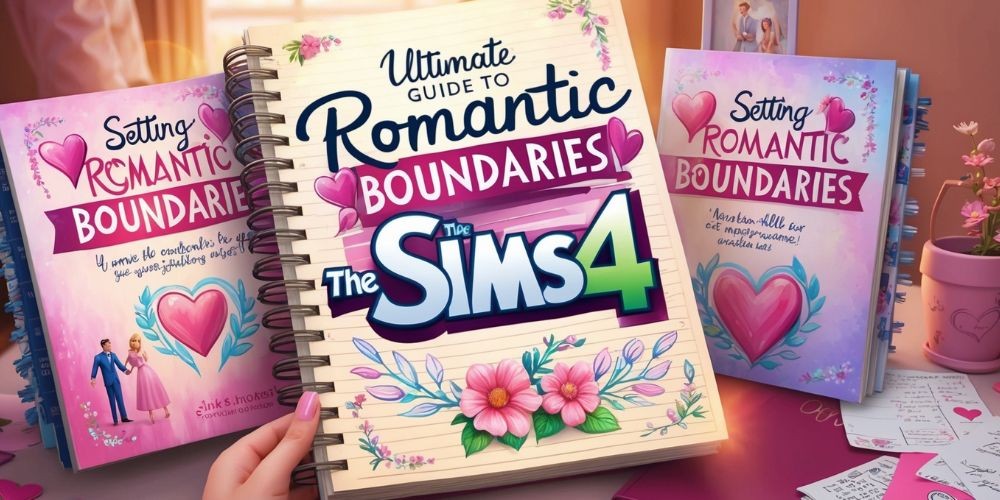
- Consent and Communication: Ensure all Sims involved have communicated and agreed to the boundaries set.
- Custom Boundaries: Set boundaries that allow physical or non-physical romance with more than one Sim.
- Monitor Relationships: Keep an eye on relationship bars to ensure harmony between all parties involved.
Polyamorous relationships in The Sims 4 can add a layer of diverse storytelling options, enriching your Sims' lives and experiences within the game.
Step 8: Handling Broken Boundaries
Broken boundaries are inevitable in gameplay, and handling them appropriately can lead to poignant storytelling moments. Here’s how you can manage this:
- Immediate Reaction: Address the breach immediately by having a conversation about what went wrong.
- Rebuild Trust: Take actions within the game that rebuild trust, such as spending quality time together or performing romantic interactions.
- Apologies and Forgiveness: Utilize the "Apologize" interaction to mend the relationship, allowing the wronged Sim to decide whether to forgive.
Handling broken boundaries thoughtfully can add a layer of realism and emotional engagement to your Sims' journey together.
Conclusion
The introduction of romantic boundaries in The Sims 4 ushers in a new era of relationship customizations, allowing for deeper, more meaningful connections between your Sims. By following these steps to set, change, and manage romantic boundaries, you'll ensure that your Sims' relationships are not only realistic but also engaging and rich with narrative possibilities. Whether you're looking to create a drama-filled love triangle or a harmonious polyamorous setup, romantic boundaries will empower you to tell your Sims' stories in a way that's truly your own. Dive in and start exploring the countless new storytelling opportunities this update brings to your gameplay!